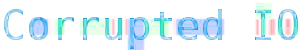UEFI on OpenBSD
After tons of hardwork a group of dedicated hackers have finally put out a UEFI boot loader for OpenBSD. While the installer does not yet deal with EFI boot blocks they are easily installed manually.
- So to manually install it you will have to start with enabling UEFI mode in your firmware setup screen (BIOS Setup screen)
- With the latest snapshot written to a flash drive boot the flash drive in UEFI mode to see if it will work for you.
- if it worked for you congratulations now you want to set up your partitions: fdisk -i sd0
-
if you want to use softraid here is where you would set the disk labels for that: printf “a\n\n\n\nRAID\nw\nq\n” disklabel -E sd0 - do the softraid setup: bioctl -c C -l /dev/sd0a
- Setup the UEFI partition
- format the partition: newfs_msdos /dev/sd0i
- mount the EFI part: /mnt/efi
- Make the EFI directory structure: mkdir /mnt/efi/EFI;mkdir /mnt/efi/EFI/BOOT
- copy BOOTX64.EFI and BOOTIA32.EFI to /mnt/efi/EFI/BOOT
- Proceed with the OpenBSD install using the OpenBSD install script, from here the script will do everything else right and provide you with a disk that can be booted under MBR and the work you just finished will let it boot under UEFI.
A big thanks goes out to Toby Slight, I adapted the instructions from what he posted on misc@